From time to time some friends call with mysterious problems…. they describe it like “PC is broken”, “it does nothing”…
Solution: the motherboard wiring to the front panel was wrong -.-
Now the system works fine, one little stumbling block thru set bios-defaults, AHCI configuration was gone. Go to BIOS – storage configuration – change IDE to AHCI otherwise Windows won’t boot.
This was the fast part, now the time consuming one….
Installed System: Windows 7 32bit Home
Windows 7 without Service Pack 1 (release date 16. 02.2011) and I thought it is time to solve the problem its summer 2016!
First I tried to install the downloaded SP 1 which ends in the same error like from Windows Update –> ERROR_TRANSACTIONAL_CONFLICT(0x80071a90)
thru this error and a little search I found this Microsoft Article how to perform a clean boot in Windows.
This solves the conflict and reveals a new error..
So once again SP1 –> ERROR_NOT_FOUND 0x80070490
sfc /scannow –> did not find any problem.
System Update Readiness Tool for Windows 7 –> did not find any problem.
before I give up the solution is found here.
Locate the File:
c:\Windows\inf\setupapi.dev.log
Search for “Failed to find driver update” copy the Full Path
!! sto: Failed to find driver update 'C:\Windows\WinSxS\amd64_usbvideo.inf_31bf3856ad364e35_6.1.7600.16543_none_8a1a2513d42628c3\usbvideo.inf' in Driver Store. Error = 0x00000490 Section end 2011/04/14 17:13:38.216 [Exit status: FAILURE(0x00000490)]
run the pnputil.exe command with switch -a
pnputil.exe -a [Full Path to inf]
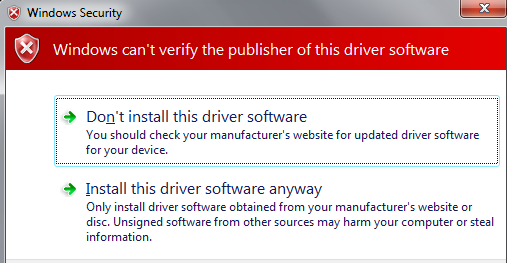
Click on “Install this driver software anyway”. Perform this for all drivers with this error.
C:\Windows>pnputil.exe -a C:\Windows\WinSxS\amd64_usbvideo.inf_31bf3856ad364e35_6.1.7600.16543_none_8a1a2513d42628c3\usbvideo.inf Microsoft PnP Utility Processing inf : usbvideo.inf Driver package added successfully. Published name : oem32.inf Total attempted: 1 Number successfully imported: 1
SP 1 task accomplished… now lets check Windows Update…. > 200 Updates… Yeay!
